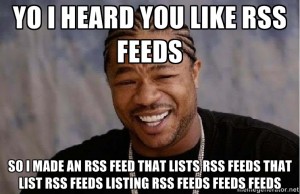On Slack a few weeks ago i’d seen a few people ask how other Sitecore developers find out about new Sitecore releases. And the consensus was that everyone just waits for someone else to notice and then Tweet it.
Someone asked if there is an RSS Feed for this and the answer was no.
I thought ‘It can’t be that hard to build one’… so I did. It turns out it was a bit tricky but I got it working and since a few others have asked the same question this week I thought it was about time I got it out there.
You can find the feed here: http://www.flux-digital.com/sitecore-downloads/rss/
What does the RSS Feed return?
By default the feed returns all downloads listed here: https://dev.sitecore.net/Downloads.aspx and here: https://dev.sitecore.net/Downloads/Sitecore_Experience_Platform.aspx
However you can filter the feed if you wish like so:
- http://www.flux-digital.com/sitecore-downloads/rss/?source=sitecore – for just Sitecore downloads
- http://www.flux-digital.com/sitecore-downloads/rss/?source=all – for all downloads
It’s cached for 5 minutes for speed so could be up to 5 minutes of of date.
The feed will automatically pick up new downloads and add them to the list.
But the published dates don’t look right?
So one of the tricky things was that there is no published date listed for any of the downloads so for now I’ve set all the dates to yesterday (13/06/2018) and when a new Item is added to the pages the date will auto-update to that date in the database so the date for new downloads will be correct.
I will perhaps download each item and update the dates in the database overtime so they are correct for historical downloads too.
Update
I have since updated the feed to use a different source for the data and this includes the published date so these should now be correct.
Other improvements
I’m sure there are further improvements I can add but this is just the first release. Feel free to drop me a comment of Tweet me if you’d like other downloads added to the feed or any updates made to it.
Hope this is useful for some of you.