This week I needed to automate the creation of a package to include a number of items that we want to backup before syncing content down from other environments. I needed to conditionally only backup certain test pages and components based on name.
I figured I’d be able to do this with Sitecore PowerShell Extensions and it turns out you can.
Here is a script based on the one included in SPE (/sitecore/system/Modules/PowerShell/Script Library/SPE/Core/Platform/Development/PowerShell Extensions Maintenance/Prepare Console Distribution).
The script creates a package with two sources:
- Test Pages – pages within a specific folder
- Test Components – matches components in sub-folders that have a specific name (sub-folders that start with ‘Test’)
It then provides the package for you to download like so:
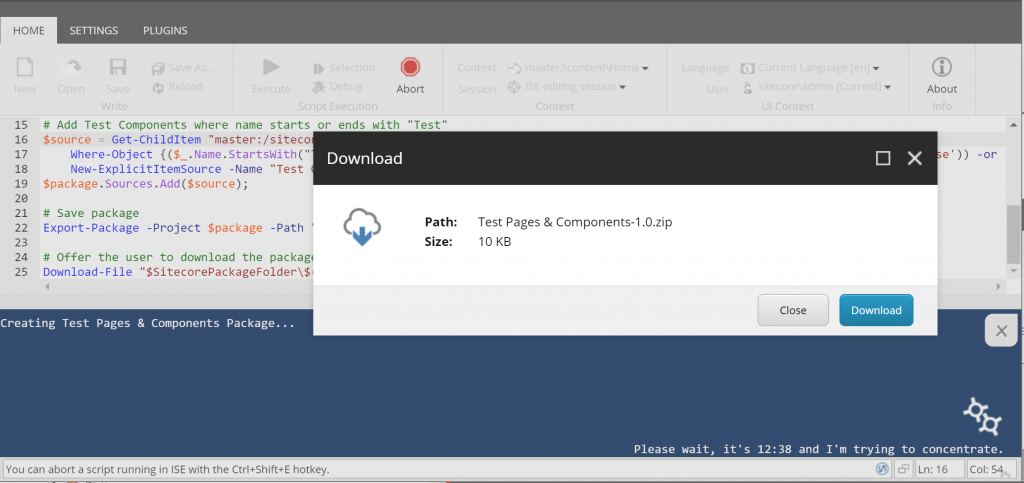
To use this script update the meta data section at the top and the paths to include your own pages and components. Check the –InstallMode param is correct for what you want to do and also the filters for component name matches what you need, update it if not. You could include additional sources too by duplicating the $source = ‘x’ and $package.Sources.Add($source); lines.
Hopefully this is useful for others that need to do this in future.
