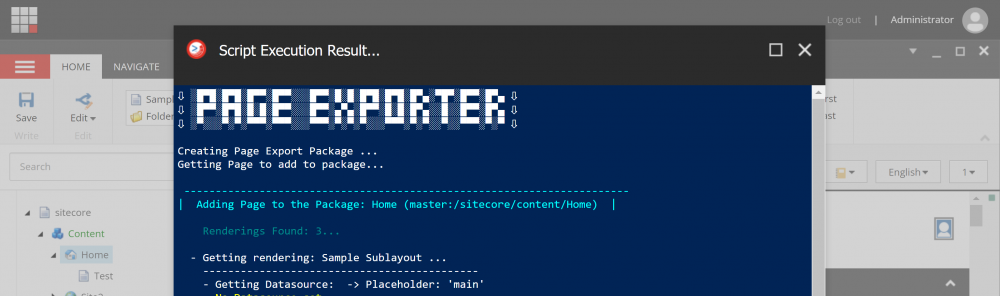
Something I need to do regularly is pull down a page from an higher environment (such as UAT or Production) to my local machine or Test. I’ve done this in the past by manually building packages, using Sitecore Sidekick or SPE’s ‘Quick Download Tree as package’ option.
However the SPE’s package option does not support packaging up the datasource items (unless they are child items of the page). In my experience there are often global datasources that are not sub-items of the page. This can take quite some time to do manually, especially for large pages.
Enter Sitecore Page Exporter
So I decided to create ‘Sitecore Page Exporter’ using SPE which will handle this. It supports exporting a specific page as an package and optionally the datasources, images and sub-items. This is v1 so I plan to add more features in the near future.
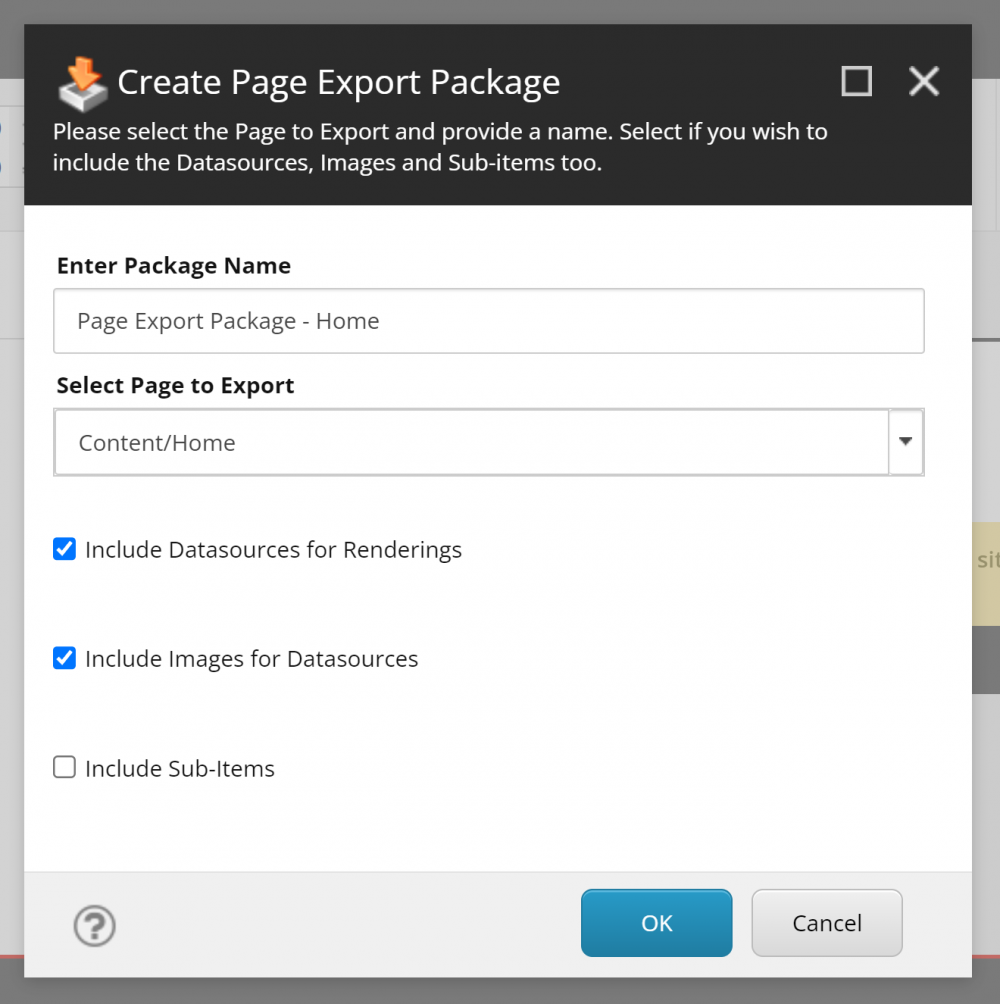
Pre-requisites
You must have Sitecore PowerShell Extensions installed. This release has been tested with Sitecore 10.3 and SPE 6.4 but should work with older versions also.
Install Notes
- Download the v1 package from the release link
- Install the package using the Sitecore package install option in the Sitecore Desktop
- You should now have Sitecore Page Exporter installed under the SPE module:
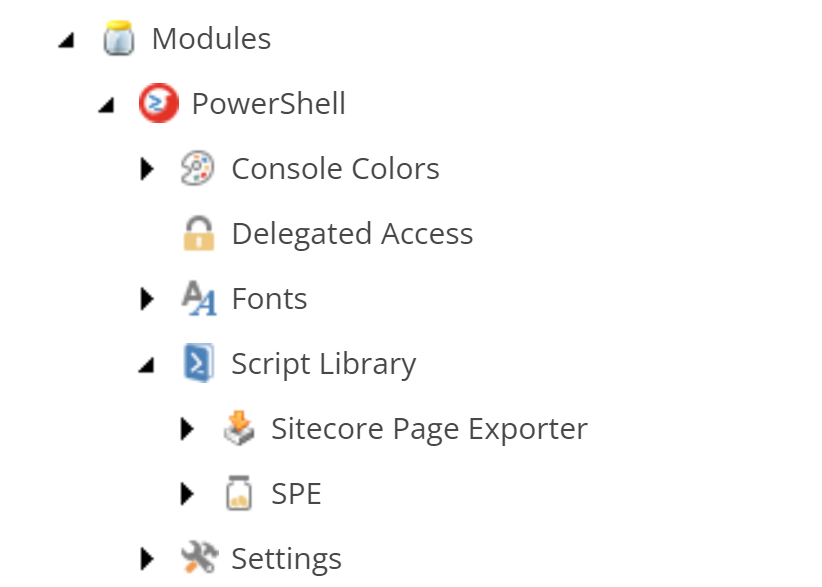
Usage
- To export an page right-click the page in the Content Editor and choose: Scripts > Export Page as Package:
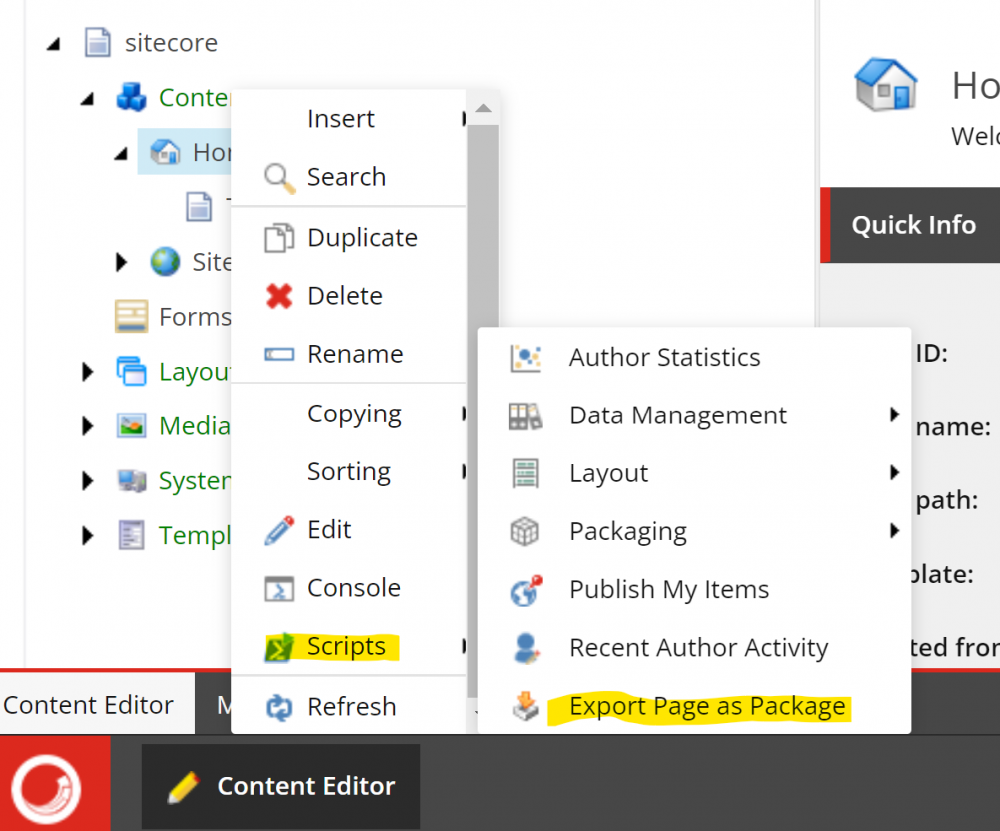
- The following options are then available to you:
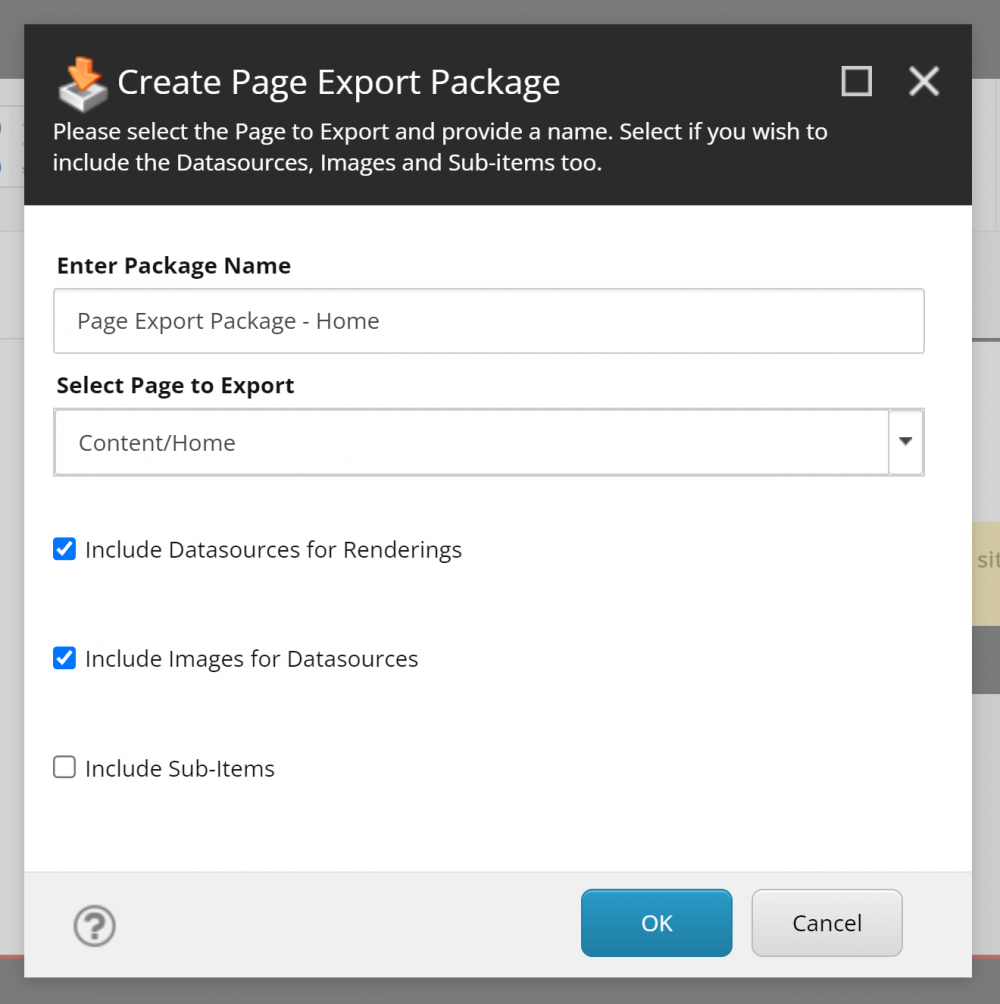
- Choose your options and Click ‘OK’
- Download and save the package
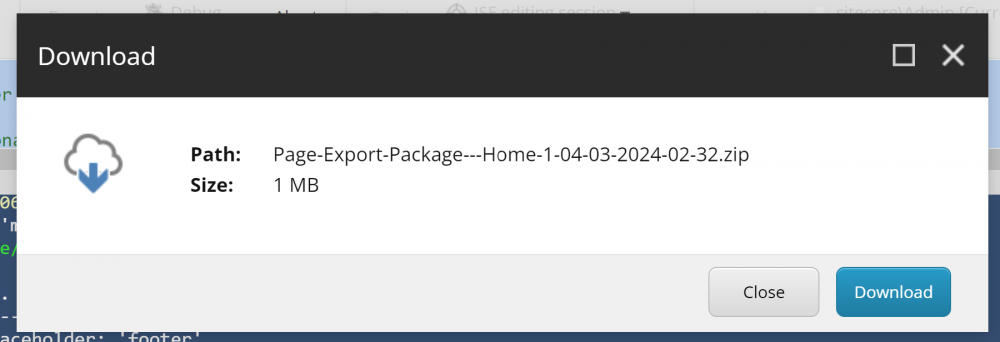
- You get an overview of the export if you click ‘view script results’:
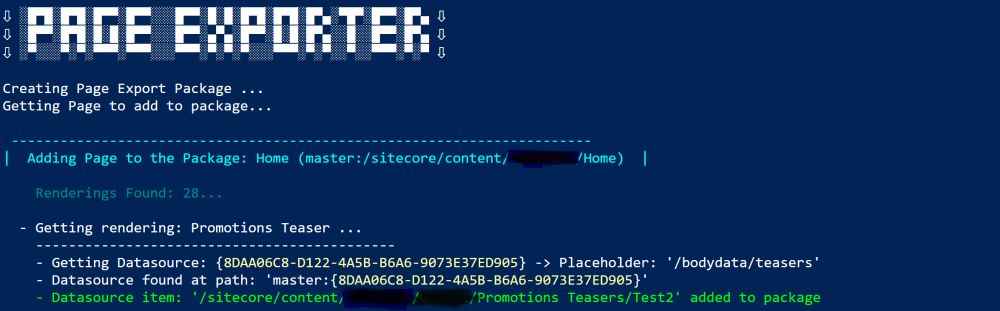
- You will get an summary at the end of the number of items included also:
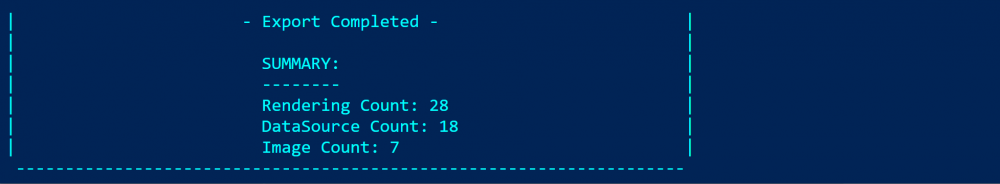
- Upload the package to where you want to use the page (e.g your development machine)
Hopefully this is useful for others too. Let me know of any features you think might be added or any issues you have with this.






