Most Sitecore solutions have a limited number of Content Author logins available to use. If this isn’t managed carefully and the number of logged in users gets too high then new Content Authors trying to login won’t be able to and will instead by shown an error message :-(.
Why does this happen?
This message is shown because too many Content Authors are logged in at once, usually because:
- They are logged in to Sitecore and are holding an session open even though they are not actively using Sitecore.
- There are too many users trying to carry out Content Authoring at any one time.
What options do users have if this happens?
- Kick-em – Content Authors can kick other users * by accessing this page, selecting a user and clicking ‘Kick off user’:<sitecoreurl>/sitecore/client/Applications/LicenseOptions/KickUser.aspx
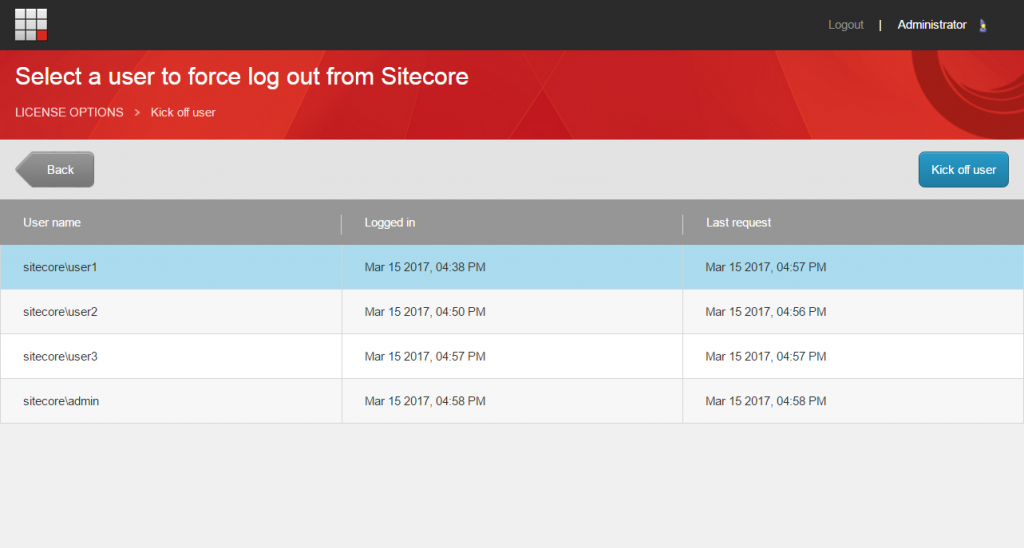 *Bear in mind that by default non-admin Content Authors are not able to do this so you must add a patch like so to enable the AllowLogoutOfAllUsers setting:
*Bear in mind that by default non-admin Content Authors are not able to do this so you must add a patch like so to enable the AllowLogoutOfAllUsers setting:
<setting name=”AllowLogoutOfAllUsers”>
<patch:attribute name=”value” value=”true” />
</setting> - Boost – Content Authors can use the boost button to temporally add additional Content Author users. Note: This should only be used for contingency purposes and shouldn’t be used as a long-term option.
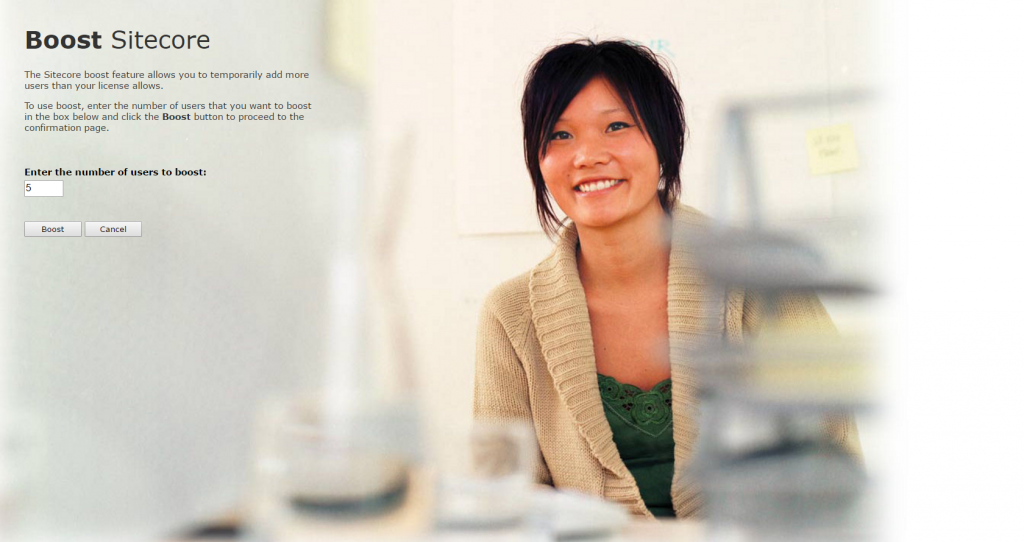
Incidentally I discovered there is a Sitecore KB page that shows the current status of the boost page and when it might be back up again if it’s been down recently: https://kb.sitecore.net/articles/485975
How can I reduce how often this happens?
The obvious answer here is to add more Content Authors to your existing Sitecore licence but quite often this isn’t really required and it is more about better management of logged in users.
- Get users to logout – Ask your Content Authors to logout more often when they are not actively using Sitecore
- Auto-kick idle users – Add some optional configuration which creates a task which expires inactive user sessions and auto-kicks them for you:
<settings>
<setting name=”Authentication.SessionTimeout” value=”3″/>
</settings>
<scheduling>
<agent type=”Sitecore.Support.SessionTimeout.ExpirationAgent” method=”Run” interval=”00:05:00″/>
</scheduling>Add the following dll to your Sitecore /bin folder: https://kb.sitecore.net/~/media/08B741BF2BF54B10B264AF89988FE1C9.ashx?la=en
By default this task is set to run every 5 minutes and kick any users that have been inactive more than 3 hours.
You can find information about this here: https://kb.sitecore.net/articles/345947
Hopefully this gives you some ideas for how you can handles idle users and make better use of your Content Author logins.







Very usefull information, thanks for sharing, i really appreciate…
No worries.